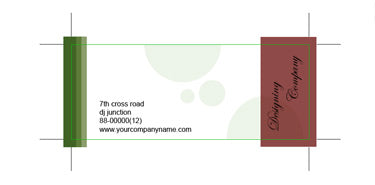Learn how to create a professional and effective business card using Adobe Illustrator CS2 with our guide. From design to layout and printing, our guide covers all the essential steps for creating a business card that stands out and makes a lasting impression.
Create a new document.
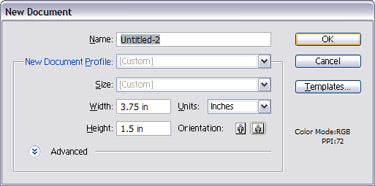
Form a rectangle. Then duplicate it 4 times by Alt+drag the first one into place and the Control+D the subsequent ones. Change the
colours.

Create a Circle.
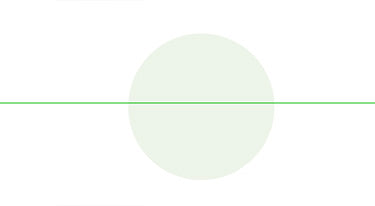
Make a rectangle over the Circle..
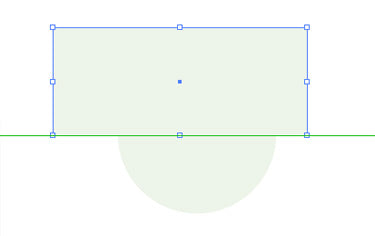
Use Pathfinder > Subtract from Shape Area. Click on Expand.
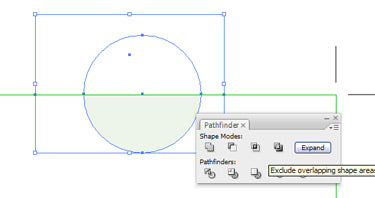
Change the opacity to 33% and make two circles.

Add the name of the company .
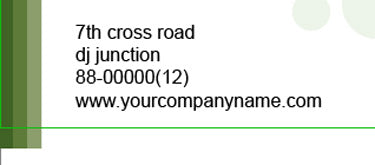
Next, create a rectangle at the right side of the card. Change it’s opacity to Lighten to incorporate the Circle behind.Change the opacity to 74%

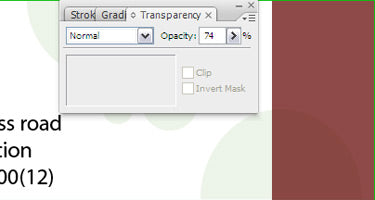
Finally, add the pertinent information at the bottom in white. Now it is ready for printing.