Learn how to create a unique dot pattern using the Circle tool in Illustrator. This tutorial covers the process of turning circles into dots and how to adjust the spacing and size for a desired effect.
Open a new document. Using the Ellipse tool create a circle.


Using the Swatches window, give a gradient colour.

Now modify the gradient colours as shown below.

You have to move the black colour to the middle.

Pixelate the circle.

Set the following settings for the Colour Halftone window.

This is the result.
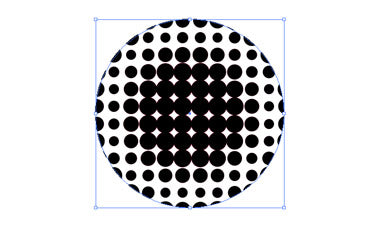
To make the dots more interesting, expand the dots.

This is the image that you will get.






